Overdrive unit
DISASSEMBLY
(1) Remove transmission speed sensor and O-ring seal from overdrive case (Fig. 242).
(2) Remove overdrive piston thrust bearing (Fig.
243).
 Fig. 242 Transmission Speed Sensor Removal/ Installation
Fig. 242 Transmission Speed Sensor Removal/ Installation
1 - SOCKET AND WRENCH
2 - SPEED SENSOR
3 - O-RING
 Fig. 243 Overdrive Piston Thrust Bearing Removal/ Installation
Fig. 243 Overdrive Piston Thrust Bearing Removal/ Installation
1 - THRUST BEARING
2 - OVERDRIVE PISTON
3 - THRUST PLATE
OVERDRIVE PISTON DISASSEMBLY
(1) Remove overdrive piston thrust plate (Fig.
244). Retain thrust plate. It is a select fit part and may possibly be reused.
 Fig. 244 Overdrive Piston Thrust Plate Removal/ Installation
Fig. 244 Overdrive Piston Thrust Plate Removal/ Installation
1 - OVERDRIVE PISTON
2 - OVERDRIVE PISTON SPACER (SELECT FIT)
(2) Remove intermediate shaft spacer (Fig. 245).
Retain spacer. It is a select fit part and may possibly be reused.
 Fig. 245 Intermediate Shaft Spacer Location
Fig. 245 Intermediate Shaft Spacer Location
1 - INTERMEDIATE SHAFT
2 - INTERMEDIATE SHAFT SPACER (SELECT FIT)
(3) Remove overdrive piston from retainer (Fig.
246).
 Fig. 246 Overdrive Piston Removal
Fig. 246 Overdrive Piston Removal
1 - PISTON RETAINER
2 - OVERDRIVE PISTON
OVERDRIVE CLUTCH PACK DISASSEMBLY
(1) Remove overdrive clutch pack wire retaining ring (Fig. 247).
(2) Remove overdrive clutch pack (Fig. 248).
NOTE: The 42RE transmission has three clutch discs and two clutch plates. The 44RE transmission has four clutch discs and three clutch plates.
(3) Note position of clutch pack components for assembly reference (Fig. 249).
 Fig. 247 Removing Overdrive Clutch Pack Retaining Ring
Fig. 247 Removing Overdrive Clutch Pack Retaining Ring
1 - OVERDRIVE CLUTCH PACK RETAINING RING
 Fig. 248 Overdrive Clutch Pack Removal
Fig. 248 Overdrive Clutch Pack Removal
1 - OVERDRIVE CLUTCH PACK
 Fig. 249 42RE Overdrive Clutch Component Position
Fig. 249 42RE Overdrive Clutch Component Position
1 - PRESSURE PLATE (TO FRONT)
2 - OVERDRIVE CLUTCH PACK
3 - CLUTCH DISC (3)
4 - CLUTCH PLATE (2)
5 - REACTION PLATE (TO REAR)
OVERDRIVE GEARTRAIN DISASSEMBLY
(1) Remove overdrive clutch wave spring (Fig.
250).
(2) Remove overdrive clutch reaction snap ring (Fig. 251). Note that snap ring is located in same groove as wave spring.
(3) Remove Torx head screws that attach access cover and gasket to overdrive case (Fig. 252).
(4) Remove access cover and gasket (Fig. 253).
 Fig. 250 Overdrive Clutch Wave Spring Removal/ Installation
Fig. 250 Overdrive Clutch Wave Spring Removal/ Installation
1 - WAVE SPRING
 Fig. 251 Overdrive Clutch Reaction Snap Ring Removal/Installation
Fig. 251 Overdrive Clutch Reaction Snap Ring Removal/Installation
1 - REACTION RING
2 - CLUTCH HUB
 Fig. 252 Access Cover Screw Removal/Installation
Fig. 252 Access Cover Screw Removal/Installation
1 - TORX SCREWDRIVER (T25)
2 - ACCESS COVER SCREWS
 Fig. 253 Access Cover And Gasket Removal/ Installation
Fig. 253 Access Cover And Gasket Removal/ Installation
1 - ACCESS COVER AND GASKET
(5) Expand output shaft bearing snap ring with expanding-type snap ring pliers. Then push output shaft forward to release shaft bearing from locating ring (Fig. 254).
 Fig. 254 Releasing Bearing From Locating Ring
Fig. 254 Releasing Bearing From Locating Ring
1 - EXPAND BEARING LOCATING RING WITH SNAP RING PLIERS
2 - ACCESS HOLE
(6) Lift gear case up and off geartrain assembly (Fig. 255).
(7) Remove snap ring that retains rear bearing on output shaft.
(8) Remove rear bearing from output shaft (Fig.
256).
DIRECT CLUTCH, HUB AND SPRING DISASSEMBLY
WARNING: THE NEXT STEP IN DISASSEMBLY INVOLVES COMPRESSING THE DIRECT CLUTCH SPRING. IT IS EXTREMELY IMPORTANT THAT PROPER EQUIPMENT BE USED TO COMPRESS THE SPRING AS SPRING FORCE IS APPROXIMATELY 830 POUNDS. USE SPRING COMPRESSOR TOOL 6227-1 AND A HYDRAULIC SHOP PRESS WITH A MINIMUM RAM TRAVEL OF 5-6 INCHES.
THE PRESS MUST ALSO HAVE A BED THAT CAN BE ADJUSTED UP OR DOWN AS REQUIRED.
RELEASE CLUTCH SPRING TENSION SLOWLY AND COMPLETELY TO AVOID PERSONAL INJURY.
 Fig. 255 Removing Gear Case From Geartrain Assembly
Fig. 255 Removing Gear Case From Geartrain Assembly
1 - GEARTRAIN ASSEMBLY
2 - GEAR CASE
 Fig. 256 Rear Bearing Removal
Fig. 256 Rear Bearing Removal
1 - OUTPUT SHAFT
2 - REAR BEARING
3 - SNAP RING
(1) Mount geartrain assembly in shop press (Fig.
257).
(2) Position Compressor Tool 6227-1 on clutch hub (Fig. 257). Support output shaft flange with steel press plates as shown and center assembly under press ram.
(3) Apply press pressure slowly. Compress hub and spring far enough to expose clutch hub retaining ring and relieve spring pressure on clutch pack snap ring (Fig. 257).
(4) Remove direct clutch pack snap ring (Fig. 258).
(5) Remove direct clutch hub retaining ring (Fig.
259).
(6) Release press load slowly and completely (Fig.
260).
(7) Remove Special Tool 6227-1. Then remove clutch pack from hub (Fig. 260).
 Fig. 257 Geartrain Mounted In Shop Press
Fig. 257 Geartrain Mounted In Shop Press
1 - PRESS RAM
2 - SPECIAL TOOL C-3995-A (OR SIMILAR TOOL)
3 - CLUTCH HUB
4 - PLATES
5 - PRESS BED
6 - SPECIAL TOOL 6227-1
 Fig. 258 Direct Clutch Pack Snap Ring Removal
Fig. 258 Direct Clutch Pack Snap Ring Removal
1 - CLUTCH HUB
2 - SPECIAL TOOL 6227-1
3 - DIRECT CLUTCH PACK SNAP RING
4 - PRESS PLATES
5 - CLUTCH DRUM
 Fig. 259 Direct Clutch Hub Retaining Ring Removal
Fig. 259 Direct Clutch Hub Retaining Ring Removal
1 - SPECIAL TOOL 6227-1
2 - CLUTCH HUB RETAINING RING
3 - PRESS BED
4 - PRESS PLATES
 Fig. 260 Direct Clutch Pack Removal
Fig. 260 Direct Clutch Pack Removal
1 - SPECIAL TOOL 6227-1
2 - DIRECT CLUTCH HUB
3 - DIRECT CLUTCH PACK
Geartrain Disassembly
(1) Remove direct clutch hub and spring (Fig. 261).
(2) Remove sun gear and spring plate. Then remove planetary thrust bearing and planetary gear (Fig. 262).
 Fig. 261 Direct Clutch Hub And Spring Removal
Fig. 261 Direct Clutch Hub And Spring Removal
1 - DIRECT CLUTCH SPRING
2 - DIRECT CLUTCH HUB
(3) Remove overrunning clutch assembly with expanding type snap ring pliers (Fig. 263). Insert pliers into clutch hub. Expand pliers to grip hub splines and remove clutch with counterclockwise, twisting motion.
 Fig. 262 Removing Sun Gear, Thrust Bearing And Planetary Gear
Fig. 262 Removing Sun Gear, Thrust Bearing And Planetary Gear
1 - PLANETARY GEAR
2 - PLANETARY THRUST BEARING
3 - CLUTCH SPRING PLATE
4 - SPRING PLATE SNAP RING
5 - SUN GEAR
(4) Remove thrust bearing from overrunning clutch hub.
(5) Remove overrunning clutch from hub.
(6) Mark position of annulus gear and direct clutch drum for assembly alignment reference (Fig. 264).
Use small center punch or scriber to make alignment marks.
 Fig. 263 Overrunning Clutch Assembly Removal/ Installation
Fig. 263 Overrunning Clutch Assembly Removal/ Installation
1 - OVERRUNNING CLUTCH
2 - NEEDLE BEARING
 Fig. 264 Marking Direct Clutch Drum And Annulus Gear For Assembly Alignment
Fig. 264 Marking Direct Clutch Drum And Annulus Gear For Assembly Alignment
1 - DIRECT CLUTCH DRUM
2 - HAMMER
3 - PUNCH
(7) Remove direct clutch drum rear retaining ring (Fig. 265).
(8) Remove direct clutch drum outer retaining ring (Fig. 266).
(9) Mark annulus gear and output shaft for assembly alignment reference (Fig. 267). Use punch or scriber to mark gear and shaft.
 Fig. 265 Clutch Drum Inner Retaining Ring Removal
Fig. 265 Clutch Drum Inner Retaining Ring Removal
1 - INNER RETAINING RING
2 - DIRECT CLUTCH DRUM
3 - ANNULUS GEAR
 Fig. 266 Clutch Drum Outer Retaining Ring Removal
Fig. 266 Clutch Drum Outer Retaining Ring Removal
1 - OUTER RETAINING RING
 Fig. 267 Marking Annulus Gear And Output Shaft For Assembly Alignment
Fig. 267 Marking Annulus Gear And Output Shaft For Assembly Alignment
1 - OUTPUT SHAFT
2 - HAMMER
3 - PUNCH
(10) Remove snap ring that secures annulus gear on output shaft (Fig. 268). Use two screwdrivers to unseat and work snap ring out of groove as shown.
(11) Remove annulus gear from output shaft (Fig.
269). Use rawhide or plastic mallet to tap gear off shaft.
 Fig. 268 Annulus Gear Snap Ring Removal
Fig. 268 Annulus Gear Snap Ring Removal
1 - OUTPUT SHAFT
2 - ANNULUS GEAR
3 - SNAP RING
 Fig. 269 Annulus Gear Removal
Fig. 269 Annulus Gear Removal
1 - OUTPUT SHAFT
2 - ANNULUS GEAR
GEAR CASE AND PARK LOCK DISASSEMBLY
(1) Remove locating ring from gear case.
(2) Remove park pawl shaft retaining bolt and remove shaft, pawl and spring.
(3) Remove reaction plug snap ring and remove reaction plug.
(4) Remove output shaft seal.
ASSEMBLY
GEARTRAIN AND DIRECT CLUTCH ASSEMBLY
(1) Soak direct clutch and overdrive clutch discs in Mopart ATF Plus 3, type 7176, transmission fluid.
Allow discs to soak for 10-20 minutes.
(2) Install new pilot bushing and clutch hub bushing in output shaft if necessary (Fig. 270). Lubricate bushings with petroleum jelly, or transmission fluid.
 Fig. 270 Output Shaft Pilot Bushing
Fig. 270 Output Shaft Pilot Bushing
1 - OUTPUT SHAFT HUB
2 - OVERRUNNING CLUTCH HUB BUSHING
3 - INTERMEDIATE SHAFT PILOT BUSHING
(3) Install annulus gear on output shaft, if removed. Then install annulus gear retaining snap ring (Fig. 271).
 Fig. 271 Annulus Gear Installation
Fig. 271 Annulus Gear Installation
1 - SNAP RING
2 - OUTPUT SHAFT FRONT BEARING
3 - ANNULUS GEAR
(4) Align and install clutch drum on annulus gear (Fig. 272). Be sure drum is engaged in annulus gear lugs.
(5) Install clutch drum outer retaining ring (Fig.
272).
 Fig. 272 Clutch Drum And Outer Retaining Ring Installation
Fig. 272 Clutch Drum And Outer Retaining Ring Installation
1 - ANNULUS GEAR
2 - OUTER SNAP RING
3 - CLUTCH DRUM
(6) Slide clutch drum forward and install inner retaining ring (Fig. 273).
(7) Install rear bearing and snap ring on output shaft (Fig. 274). Be sure locating ring groove in bearing is toward rear.
 Fig. 273 Clutch Drum Inner Retaining Ring Installation
Fig. 273 Clutch Drum Inner Retaining Ring Installation
1 - ANNULUS GEAR
2 - INNER SNAP RING
3 - CLUTCH DRUM
(8) Install overrunning clutch on hub (Fig. 275).
Note that clutch only fits one way. Shoulder on clutch should seat in small recess at edge of hub.
(9) Install thrust bearing on overrunning clutch hub. Use generous amount of petroleum jelly to hold bearing in place for installation. Bearing fits one way only. Be sure bearing is seated squarely against hub. Reinstall bearing if it does not seat squarely.
 Fig. 274 Rear Bearing And Snap Ring Installation
Fig. 274 Rear Bearing And Snap Ring Installation
1 - REAR BEARING
2 - SNAP RING
 Fig. 275 Assembling Overrunning Clutch And Hub
Fig. 275 Assembling Overrunning Clutch And Hub
1 - CLUTCH HUB
2 - OVERRUNNING CLUTCH
(10) Install overrunning clutch in output shaft (Fig. 276). Insert snap ring pliers in hub splines.
Expand pliers to grip hub. Then install assembly with counterclockwise, twisting motion.
(11) Install planetary gear in annulus gear (Fig.
277). Be sure planetary pinions are fully seated in annulus gear before proceeding.
(12) Coat planetary thrust bearing and bearing contact surface of spring plate with generous amount of petroleum jelly. This will help hold bearing in place during installation.
(13) Install planetary thrust bearing on sun gear (Fig. 278). Slide bearing onto gear and seat it against spring plate as shown. Bearing fits one way only.
If it does not seat squarely against spring plate, remove and reposition bearing.
(14) Install assembled sun gear, spring plate and thrust bearing (Fig. 279). Be sure sun gear and thrust bearing are fully seated before proceeding.
 Fig. 276 Overrunning Clutch Installation
Fig. 276 Overrunning Clutch Installation
1 - CLUTCH DRUM
2 - OVERRUNNING CLUTCH ASSEMBLY
3 - EXPANDING-TYPE SNAP RING PLIERS
4 - CLUTCH DRUM
5 - ANNULUS GEAR
6 - OVERRUNNING CLUTCH ASSEMBLY SEATED IN OUTPUT SHAFT
 Fig. 277 Planetary Gear Installation
Fig. 277 Planetary Gear Installation
1 - PLANETARY GEAR
2 - ANNULUS GEAR
 Fig. 278 Planetary Thrust Bearing Installation
Fig. 278 Planetary Thrust Bearing Installation
1 - SPRING PLATE
2 - PLANETARY THRUST BEARING
3 - SUN GEAR
 Fig. 279 Sun Gear Installation
Fig. 279 Sun Gear Installation
1 - SUN GEAR AND SPRING PLATE ASSEMBLY
(15) Mount assembled output shaft, annulus gear, and clutch drum in shop press. Direct clutch spring, hub and clutch pack are easier to install with assembly mounted in press.
(16) Align splines in hubs of planetary gear and overrunning clutch with Alignment tool 6227-2 (Fig.
280). Insert tool through sun gear and into splines of both hubs. Be sure alignment tool is fully seated before proceeding.
(17) Install direct clutch spring (Fig. 281). Be sure spring is properly seated on spring plate.
 Fig. 280 Alignment Tool Installation
Fig. 280 Alignment Tool Installation
1 - SPECIAL TOOL 6227-2
2 - PRESS PLATES
3 - ASSEMBLED DRUM AND ANNULUS GEAR
4 - SUN GEAR
NOTE: The 42RE transmission has 6 direct clutch discs and 5 clutch plates. The 44RE transmission has 8 direct clutch discs and 7 clutch plates.
 Fig. 281 Direct Clutch Spring Installation
Fig. 281 Direct Clutch Spring Installation
1 - SPECIAL TOOL 6227-2
2 - DIRECT CLUTCH SPRING
3 - CLUTCH HUB
4 - PRESS PLATES
(18) Assemble and install direct clutch pack on hub as follows: (a) Assemble clutch pack components (Fig. 282) or (Fig. 283).
 Fig. 282 42RE Direct Clutch Pack Components
Fig. 282 42RE Direct Clutch Pack Components
1 - REACTION PLATE
2 - PRESSURE PLATE
 Fig. 283 44RE Direct Clutch Pack Components
Fig. 283 44RE Direct Clutch Pack Components
1 - CLUTCH DISCS (8)
2 - PRESSURE PLATE
3 - CLUTCH PLATES (7)
4 - REACTION PLATE
(b) Install direct clutch reaction plate on clutch hub first. Note that one side of reaction plate is counterbored. Be sure this side faces rearward.
Splines at rear of hub are raised slightly. Counterbore in plate fits over raised splines. Plate should be flush with this end of hub (Fig. 284).
(c) Install first clutch disc followed by a steel plate until all discs and plates have been installed.
(d) Install pressure plate. This is last clutch pack item to be installed. Be sure plate is installed with shoulder side facing upward (Fig. 285).
(19) Install clutch hub and clutch pack on direct clutch spring (Fig. 286). Be sure hub is started on sun gear splines before proceeding.
 Fig. 284 Correct Position Of Direct Clutch Reaction Plate
Fig. 284 Correct Position Of Direct Clutch Reaction Plate
1 - REACTION PLATE COUNTERBORE
2 - DIRECT CLUTCH REACTION PLATE (FLUSH WITH END OF HUB)
3 - CLUTCH HUB
WARNING: THE NEXT STEP IN GEARTRAIN ASSEMBLY INVOLVES COMPRESSING THE DIRECT CLUTCH HUB AND SPRING. IT IS EXTREMELY IMPORTANT THAT PROPER EQUIPMENT BE USED TO COMPRESS THE SPRING AS SPRING FORCE IS APPROXIMATELY 830 POUNDS. USE COMPRESSOR TOOL C-6227-1 AND A HYDRAULIC-TYPE SHOP PRESS WITH A MINIMUM RAM TRAVEL OF 6 INCHES. THE PRESS MUST ALSO HAVE A BED THAT CAN BE ADJUSTED UP OR DOWN AS REQUIRED. RELEASE CLUTCH SPRING TENSION SLOWLY AND COMPLETELY TO AVOID PERSONAL INJURY.
(20) Position Compressor Tool 6227-1 on clutch hub.
(21) Compress clutch hub and spring just enough to place tension on hub and hold it in place.
(22) Slowly compress clutch hub and spring. Compress spring and hub only enough to expose ring grooves for clutch pack snap ring and clutch hub retaining ring.
(23) Realign clutch pack on hub and seat clutch discs and plates in clutch drum.
 Fig. 285 Correct Position Of Direct Clutch Pressure Plate
Fig. 285 Correct Position Of Direct Clutch Pressure Plate
1 - DIRECT CLUTCH PRESSURE PLATE
2 - CLUTCH PACK
3 - BE SURE SHOULDER SIDE OF PLATE FACES UPWARD
 Fig. 286 Direct Clutch Pack And Clutch Hub Installation
Fig. 286 Direct Clutch Pack And Clutch Hub Installation
1 - CLUTCH HUB
2 - DIRECT CLUTCH PACK
3 - CLUTCH DRUM
(24) Install direct clutch pack snap ring (Fig. 287).
Be very sure snap ring is fully seated in clutch drum ring groove
(25) Install clutch hub retaining ring (Fig. 288).
Be very sure retaining ring is fully seated in sun gear ring groove.
(26) Slowly release press ram, remove compressor tools and remove geartrain assembly.
 Fig. 287 Direct Clutch Pack Snap Ring Installation
Fig. 287 Direct Clutch Pack Snap Ring Installation
1 - SPECIAL TOOL 6227-1
2 - DIRECT CLUTCH PACK SNAP RING
 Fig. 288 Clutch Hub Retaining Ring Installation
Fig. 288 Clutch Hub Retaining Ring Installation
1 - SPECIAL TOOL 6227-1
2 - CLUTCH HUB RETAINING RING
GEAR CASE ASSEMBLY
(1) Position park pawl and spring in case and install park pawl shaft. Verify that end of spring with 90 bend is hooked to pawl and straight end of spring is seated against case.
(2) Install pawl shaft retaining bolt. Tighten bolt to 27 N*m (20 ft. lbs.) torque.
(3) Install park lock reaction plug. Note that plug has locating pin at rear (Fig. 289). Be sure pin is seated in hole in case before installing snap ring.
(4) Install reaction plug snap-ring (Fig. 290). Compress snap ring only enough for installation; do not distort it.
 Fig. 289 Reaction Plug Locating Pin And Snap-Ring
Fig. 289 Reaction Plug Locating Pin And Snap-Ring
1 - REACTION PLUG SNAP RING (DO NOT OVERCOMPRESS TO INSTALL)
2 - LOCATING PIN
3 - PARK LOCK REACTION PLUG
 Fig. 290 Reaction Plug And Snap-Ring Installation
Fig. 290 Reaction Plug And Snap-Ring Installation
1 - REACTION PLUG SNAP RING
2 - SNAP RING PLIERS
(5) Install new seal in gear case. On 4x4 gear case, use Tool Handle C-4171 and Installer C-3860-A to seat seal in case. On 4 x 2 gear case, use same Handle C-4171 and Installer C-3995-A to seat seal in case.
(6) Verify that tab ends of rear bearing locating ring extend into access hole in gear case (Fig. 291).
(7) Support geartrain on Tool 6227-1 (Fig. 292). Be sure tool is securely seated in clutch hub.
(8) Install overdrive gear case on geartrain (Fig.
292).
(9) Expand front bearing locating ring with snap ring pliers (Fig. 293). Then slide case downward until locating ring locks in bearing groove and release snap ring.
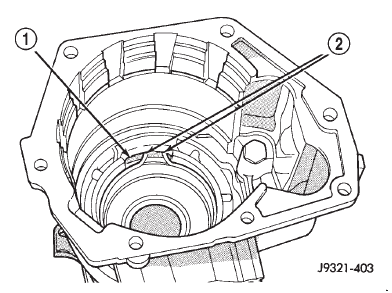 Fig. 291 Correct Rear Bearing Locating Ring Position
Fig. 291 Correct Rear Bearing Locating Ring Position
1 - CASE ACCESS HOLE
2 - TAB ENDS OF LOCATING RING
 Fig. 292 Overdrive Gear Case Installation
Fig. 292 Overdrive Gear Case Installation
1 - GEARTRAIN ASSEMBLY
2 - GEAR CASE
(10) Install locating ring access cover and gasket in overdrive unit case (Fig. 294).
OVERDRIVE CLUTCH ASSEMBLY
(1) Install overdrive clutch reaction ring first.
Reaction ring is flat with notched ends (Fig. 295).
(2) Install wave spring on top of reaction ring (Fig.
296). Reaction ring and wave ring both fit in same ring groove. Use screwdriver to seat each ring securely in groove. Also ensure that the ends of the two rings are offset from each other.
NOTE: The 42RE transmission has 3 overdrive clutch discs and 2 plates. The 44RE transmission has 4 overdrive clutch discs and 3 plates
 Fig. 293 Seating Locating Ring In Rear Bearing
Fig. 293 Seating Locating Ring In Rear Bearing
1 - EXPAND BEARING LOCATING RING WITH SNAP RING PLIERS
2 - ACCESS HOLE
 Fig. 294 Locating Ring Access Cover And Gasket Installation
Fig. 294 Locating Ring Access Cover And Gasket Installation
1 - TORX SCREWDRIVER (T25)
2 - ACCESS COVER SCREWS
(3) Assemble overdrive clutch pack (Fig. 297).
 Fig. 295 Overdrive Clutch Reaction Ring Installation
Fig. 295 Overdrive Clutch Reaction Ring Installation
1 - REACTION RING
2 - CLUTCH HUB
(4) Install overdrive clutch reaction plate first.
 Fig. 296 Overdrive Clutch Wave Spring Installation
Fig. 296 Overdrive Clutch Wave Spring Installation
1 - WAVE SPRING
(5) Install first clutch disc followed by first clutch plate. Then install remaining clutch discs and plates in same order.
(6) Install clutch pack pressure plate.
(7) Install clutch pack wire-type retaining ring (Fig. 298).
INTERMEDIATE SHAFT SPACER SELECTION
(1) Place overdrive unit in vertical position. Mount it on blocks, or in workbench with appropriate size mounting hole cut into it. Be sure unit is facing upward for access to direct clutch hub. Also be sure output shaft is not loaded and internal components are moved rearward for accurate measurement.
(2) Determine correct thickness intermediate shaft spacer as follows: (a) Insert Special Tool 6312 through sun gear, planetary gear and into pilot bushing in output shaft. Be sure tool bottoms against planetary shoulder.
(b) Position Gauge Tool 6311 across face of overdrive case (Fig. 299). Then position Dial Caliper C-4962 over gauge tool.
(c) Extend sliding scale of dial caliper downward through gauge tool slot until scale contacts end of Gauge Alignment Tool 6312. Lock scale in place.
Remove dial caliper tool and note distance measured (Fig. 299).
(d) Select proper thickness end play spacer from spacer chart based on distance measured (Fig.
300).
(e) Remove Gauge Alignment Tool 6312.
 Fig. 297 42RE Overdrive Clutch Components
Fig. 297 42RE Overdrive Clutch Components
1 - REACTION PLATE
2 - PRESSURE PLATE
 Fig. 298 Overdrive Clutch Pack Retaining Ring Installation
Fig. 298 Overdrive Clutch Pack Retaining Ring Installation
1 - OVERDRIVE CLUTCH PACK RETAINING RING
 Fig. 299 Shaft End Play Measurement
Fig. 299 Shaft End Play Measurement
1 - SPECIAL TOOL 6312
2 - SPECIAL TOOL 6311
3 - SPECIAL TOOL C-4962
 Fig. 300 Intermediate Shaft End Play Spacer Selection
Fig. 300 Intermediate Shaft End Play Spacer Selection
OD THRUST PLATE SELECTION
(1) Place overdrive unit in vertical position. Mount it on blocks, or in workbench with appropriate size mounting hole cut into it. Be sure unit is facing upward for access to direct clutch hub. Also be sure output shaft is not loaded and internal components are moved rearward for accurate measurement.
(2) Determine correct thickness overdrive piston thrust plate as follows: (a) Position Gauge Tool 6311 across face of overdrive case. Then position Dial Caliper C-4962 over gauge tool (Fig. 301).
(b) Measure distance to clutch hub thrust bearing seat at four points 90 apart. Then average measurements by adding them and dividing by 4.
(c) Select and install required thrust plate from information in thrust plate chart (Fig. 302).
(3) Leave Alignment Tool 6227-2 in place. Tool will keep planetary and clutch hub splines in alignment until overdrive unit is ready for installation on transmission.
(4) Transmission speed sensor can be installed at this time if desired. However, it is recommended that sensor not be installed until after overdrive unit is secured to transmission.
OVERDRIVE PISTON ASSEMBLY
(1) Install new seals on over drive piston.
(2) Stand transmission case upright on bellhousing.
(3) Position Guide Ring 8114-1 on outer edge of overdrive piston retainer.
(4) Position Seal Guide 8114-2 on inner edge of overdrive piston retainer.
(5) Install overdrive piston in overdrive piston retainer by: aligning locating lugs on overdrive piston to the two mating holes in retainer.
(a) Aligning locating lugs on overdrive piston to the two mating holes in retainer.
(b) Lubricate overdrive piston seals with Mopart Door Ease, or equivalent.
(c) Install piston over Seal Guide 8114-2 and inside Guide Ring 8114-1.
 Fig. 301 Overdrive Piston Thrust Plate Measurement
Fig. 301 Overdrive Piston Thrust Plate Measurement
1 - SPECIAL TOOL 6311
2 - DIRECT CLUTCH HUB THRUST BEARING SEAT
3 - SPECIAL TOOL C-4962
 Fig. 302 Overdrive Piston Thrust Plate Selection
Fig. 302 Overdrive Piston Thrust Plate Selection
(d) Push overdrive piston into position in retainer.
(e) Verify that the locating lugs entered the lug bores in the retainer.
(6) Install intermediate shaft spacer on intermediate shaft.
(7) Install overdrive piston thrust plate on overdrive piston.
(8) Install overdrive piston thrust bearing on overdrive piston.
(9) Install transmission speed sensor and O-ring seal in overdrive case (Fig. 242).
Dodge Durango (DN) 1998-2003 Service Manual
- Lubrication and Maintenance
- Suspension
- Differential and Driveline
- Brakes
- Cooling System
- Battery
- Starting Systems
- Charging System
- Ignition System
- Instrument Panel Systems
- Audio Systems
- Horn Systems
- Speed Control System
- Turn Signal and Hazard Warning Systems
- Wiper and Washer Systems
- Lamps
- Passive Restraint Systems
- Electrically Heated Systems
- Power Distribution System
- Power Lock Systems
- Vehicle Theft/Security Systems
- Power Seat System
- Power Window Systems
- Power Mirror Systems
- Chime/Buzzer Warning Systems
- Overhead Console Systems
- Engine
- Exhaust System
- Frame and Bumpers
- Fuel System
- Steering
- Transmission and Transfer Case
- Tires and Wheels
- Body
- Heating and Air Conditioning
- Emission Control Systems
- Introduction
